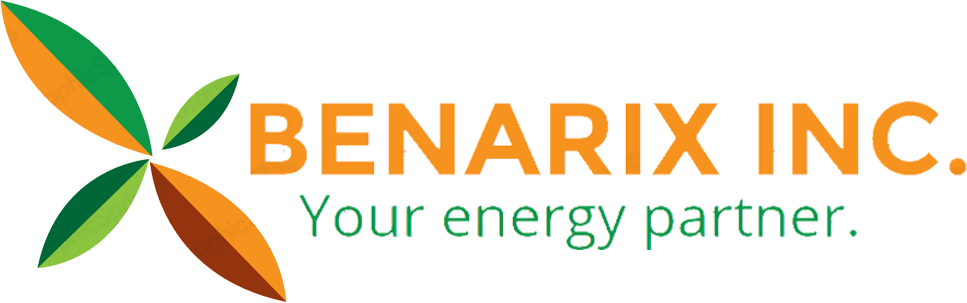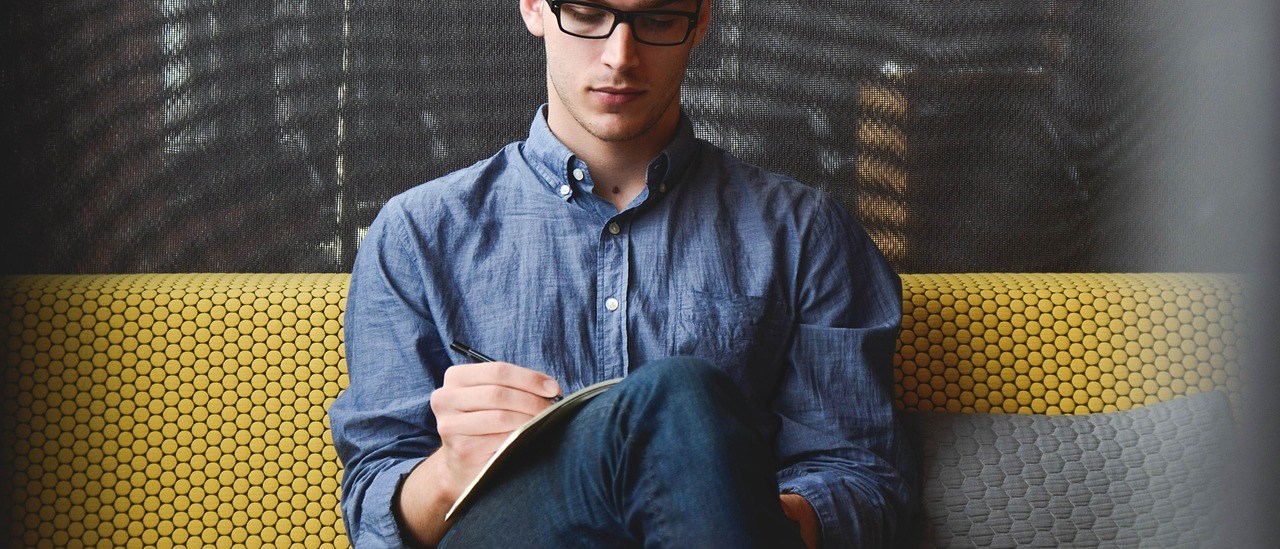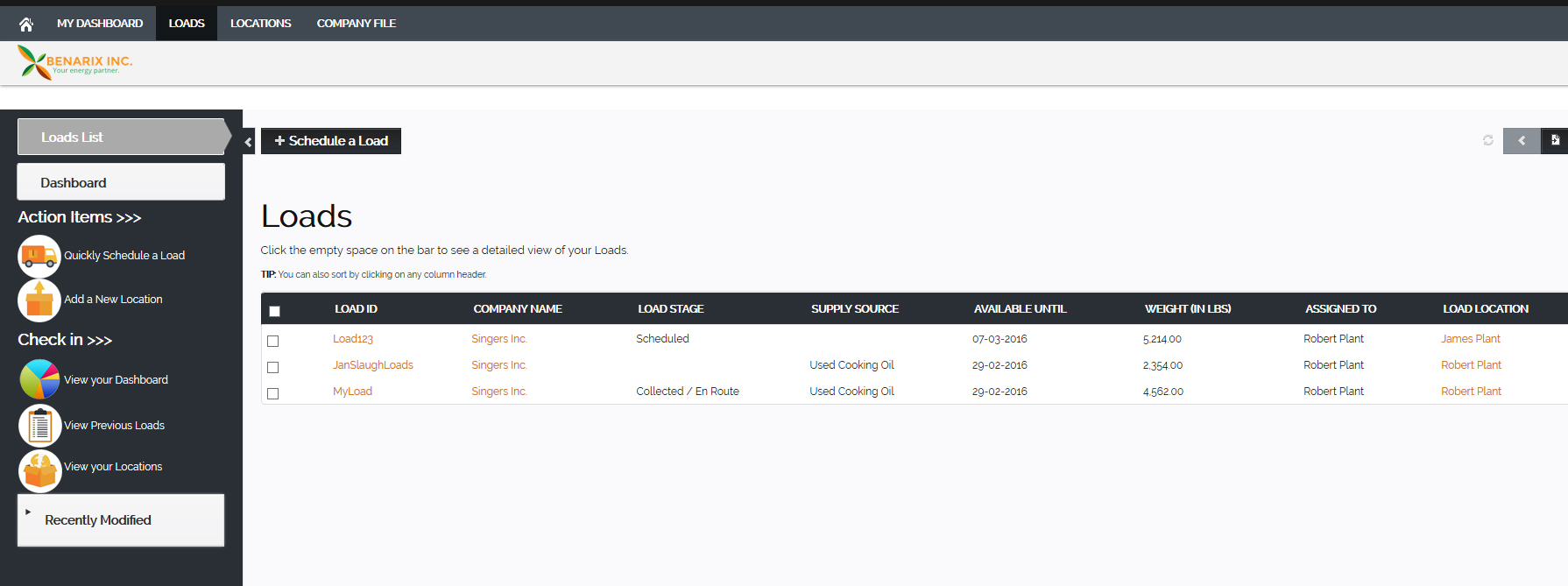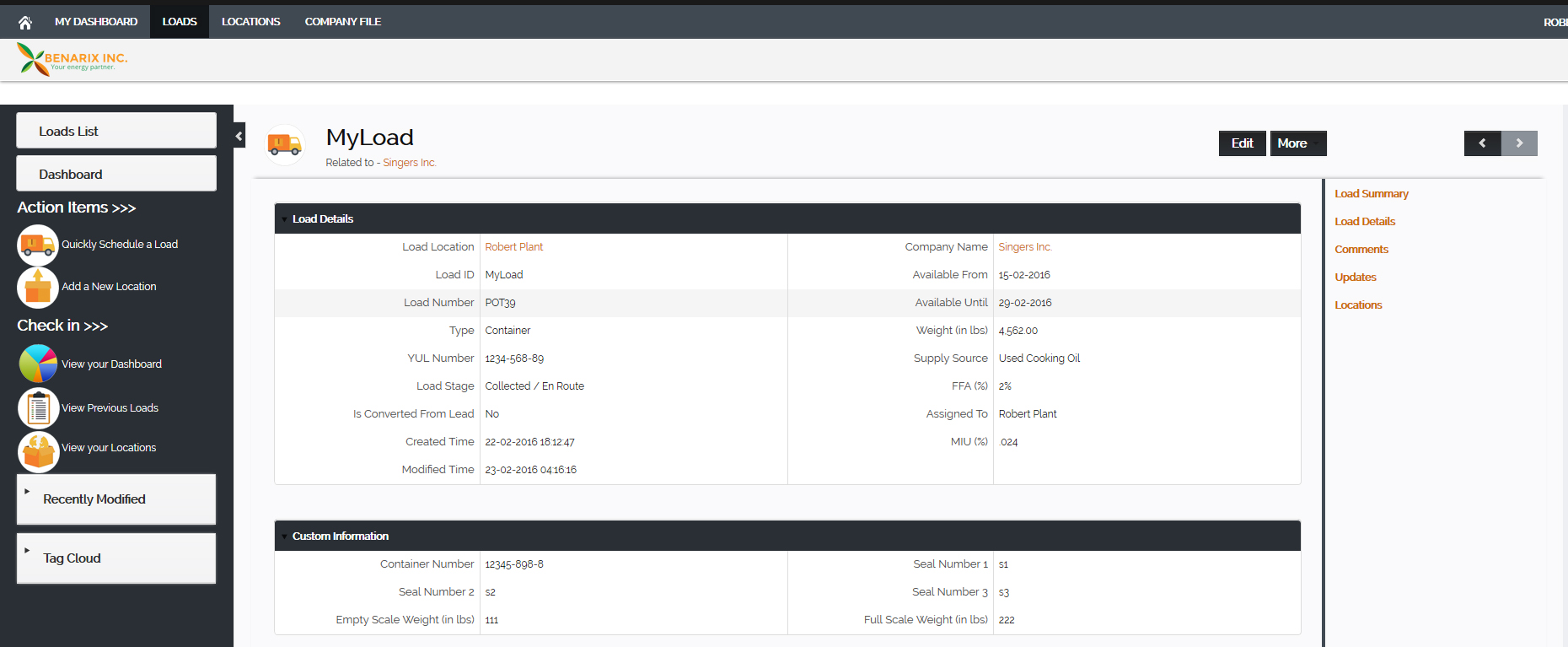LOADS
LOADS
A Load is a supplier-initiated request for a pickup at one of the supplier locations.
A complete Load Request record contains a number of data points that we’ll need in order to schedule the load for you:
- Customer Load ID. (This can be any series of characters you use internally to identify the load.)
- YUL Load Number (optional)
- Load Pick-up Location.
- You may add a new location if you need to. See VI- Adding a Load Location to learn how to add a Load Location to your account.
- Type of Load (ISO Tank or Container)
- “Supply Source” refers to the type of material:
- Used Cooking Oil, Yellow Grease, Beef Tallow, Chicken Fat, Vegetable Oil or Other
- Time window during which the Load will be available for pick-up.
- Estimated load weights. (Precise weights will be entered at the weigh station).
A completed Load record will contain additional information inputted at the appropriate time: Under Custom Information, the following data points will be inserted when available:
- the Container Number
- at least two Seal Numbers for the container.
- the empty scale weight
- the full-scale weight.
Loads Home Screen
Loads – Home Screen
The Loads home page displays a list of current loads with the latest load at the top. Here you can filter/sort your loads by :
- Load Stage (Scheduled, Collected, Delivered, Cancelled)
- Scheduled Dates
- Locations
- Weights
You can click on any of the previous loads to bring up summary and detailed views of that load. You can also create/schedule a new load (see below) or export your loads into a csv or excel file via your Actions Menu.
Load Summary View
The Load Summary Page contains quick top-level information on any load. For a more detailed view, hit the “Show Full Details” button or select “Load Details” from the right-hand menu.
Load Detailed View
All and any information on a particular load can be accessed via the Load Detail page. Here you can view and access all the data regarding a particular load, including history, documentation and any changes made to the record.