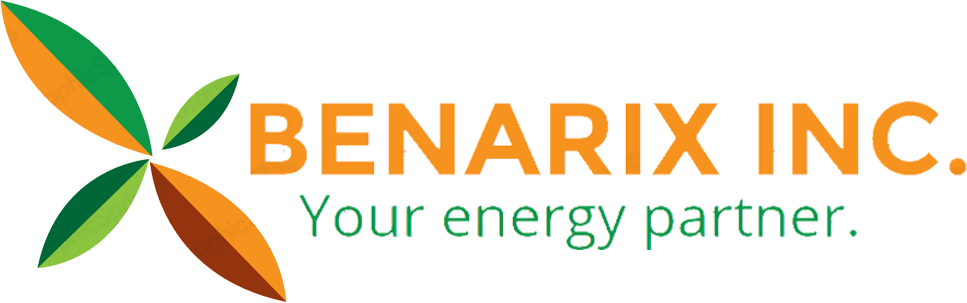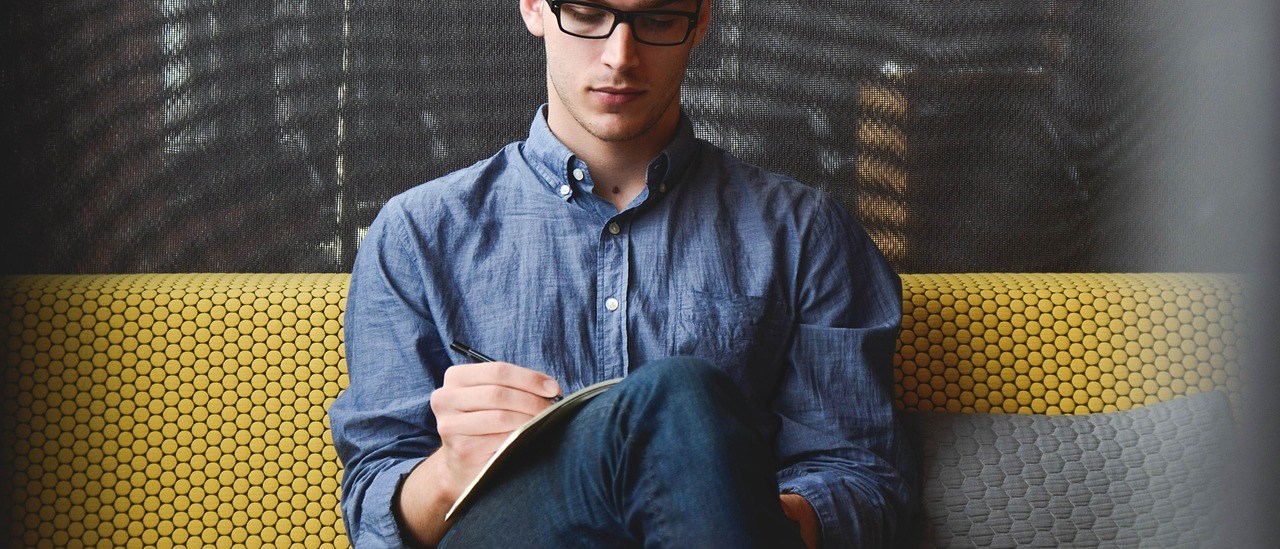REGISTERING FOR YOUR SUPPLIER PORTAL ACCOUNT
Are you currently a Benarix Supplier? If so you may sign-up / register for your supplier portal account here.
A Benarix Account Manager will review your application and get back to you via e-mail regarding your application. Once you’re approved, you’ll be able to sign-in and manage your accounts, create loading locations, schedule loads, keep track of shipments and more!
How To:
- Go to the Benarix Portal Registration Page.
- Enter your Name, Company Details and other information as best you can. Don’t worry if you don’t know your ISCC number. We will be contacting you on the e-mail address you provide us so make sure you enter the information correctly!
- You will receive your account activation notification within 48 hours.
- You may now sign-in to your Benarix Portal account and create loading locations, schedule loads and manage your account.